Quiz: How Well Do You Know Cinema 4D?
This tool allows you to randomly place objects in 3D Space
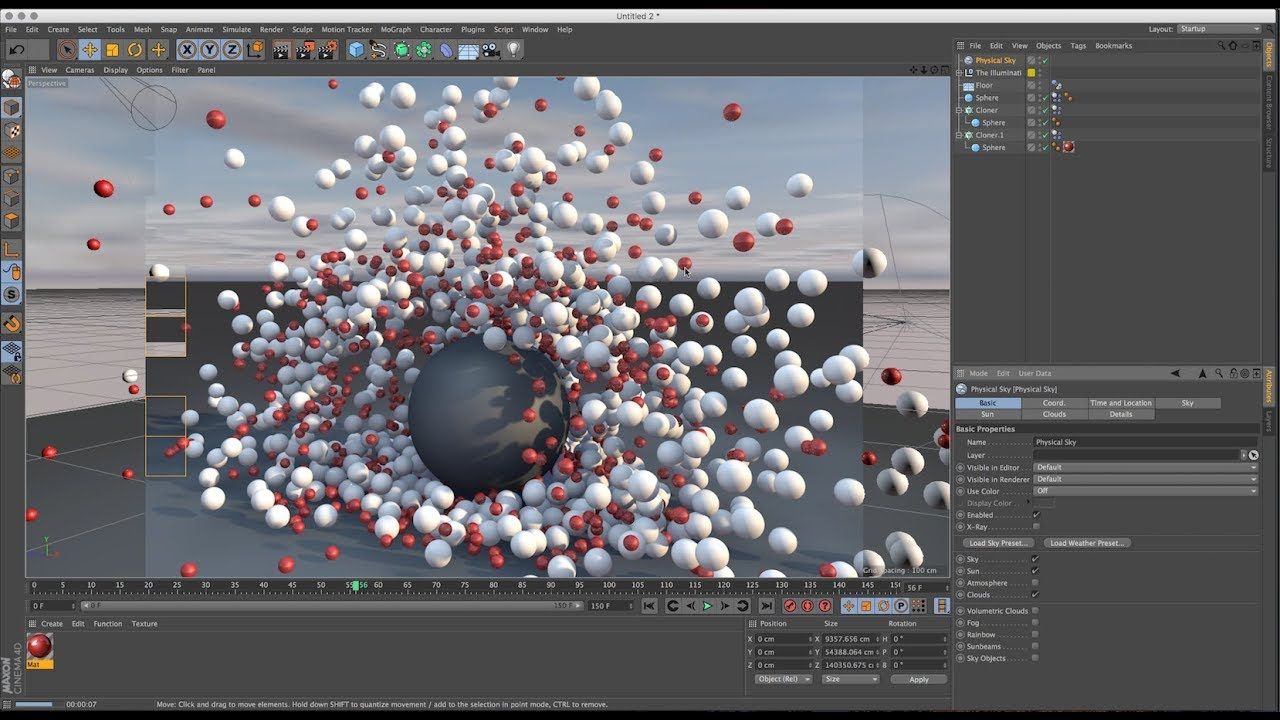
Correct!
Wrong!
This tool allows you to interactively create guidelines in the viewports.
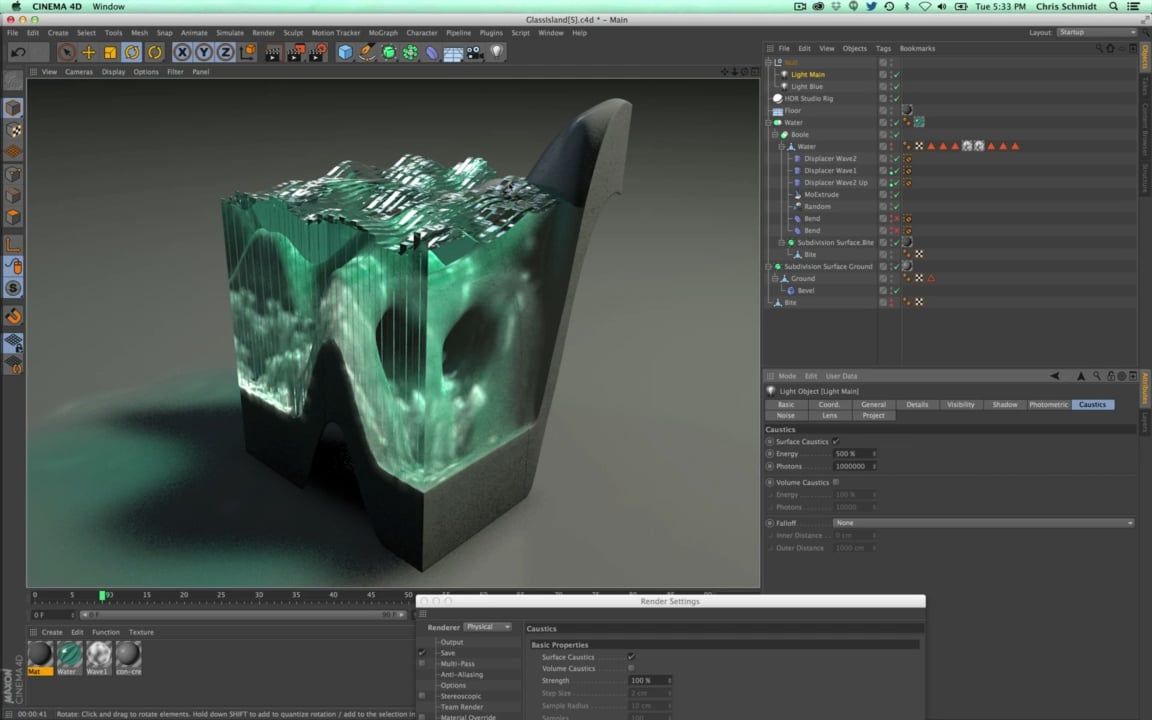
Correct!
Wrong!
True or False: Cinema 4D allows you to create annotations.
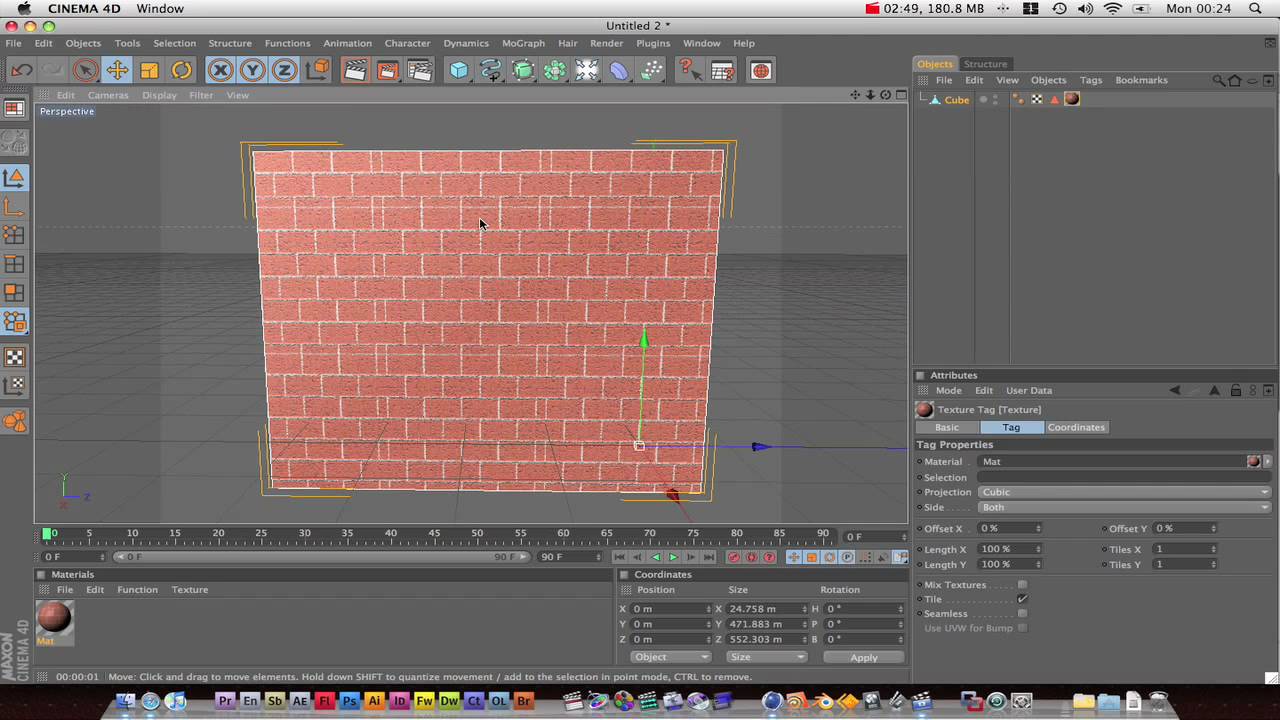
Correct!
Wrong!
When was Cinema 4D first created?
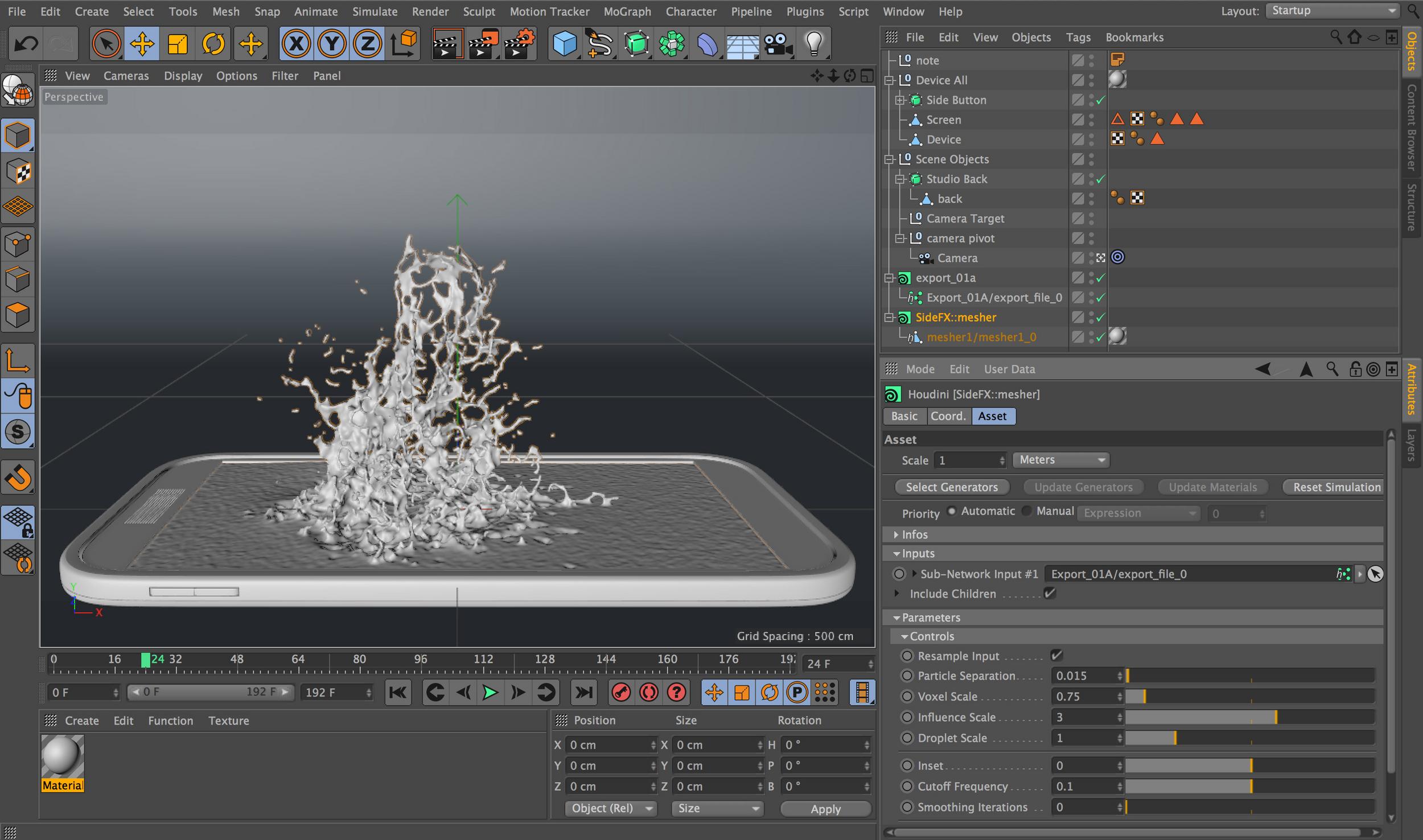
Correct!
Wrong!
Advertisement
This command allows you to collect, scale or rotate selected objects.
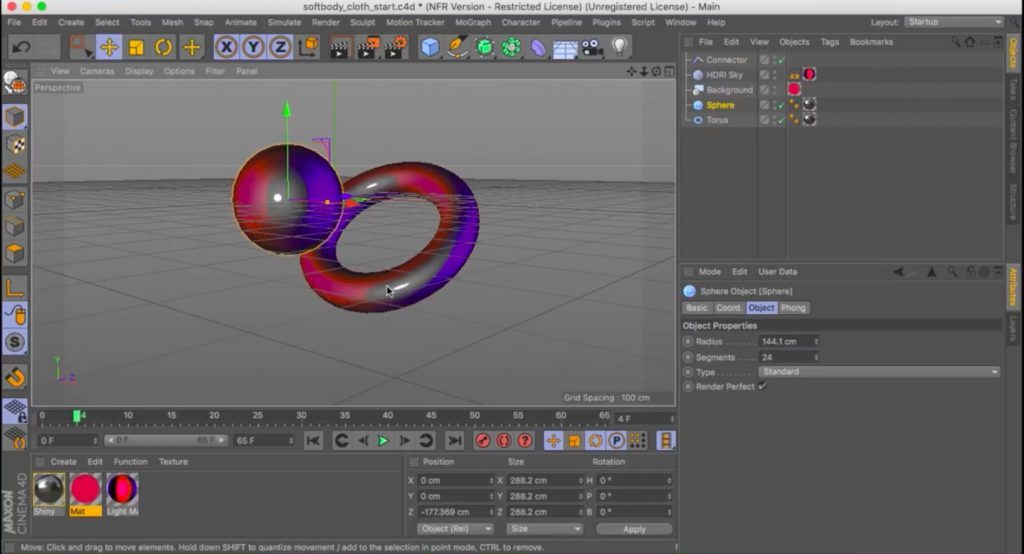
Correct!
Wrong!
What was the first name of the program now known as Cinema 4D?
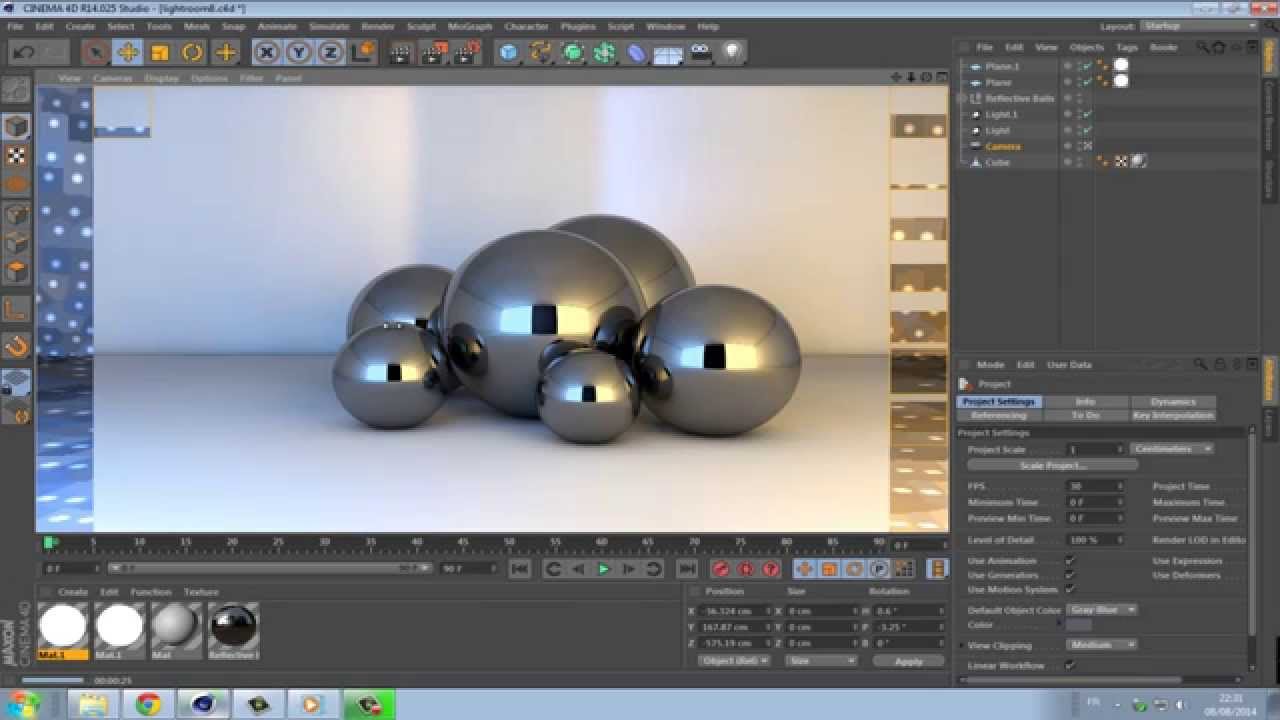
Correct!
Wrong!
This tool is used to calculate the distance and angle between two objects.

Correct!
Wrong!
Which of the following keys are used to invoke the Live Selection tool?
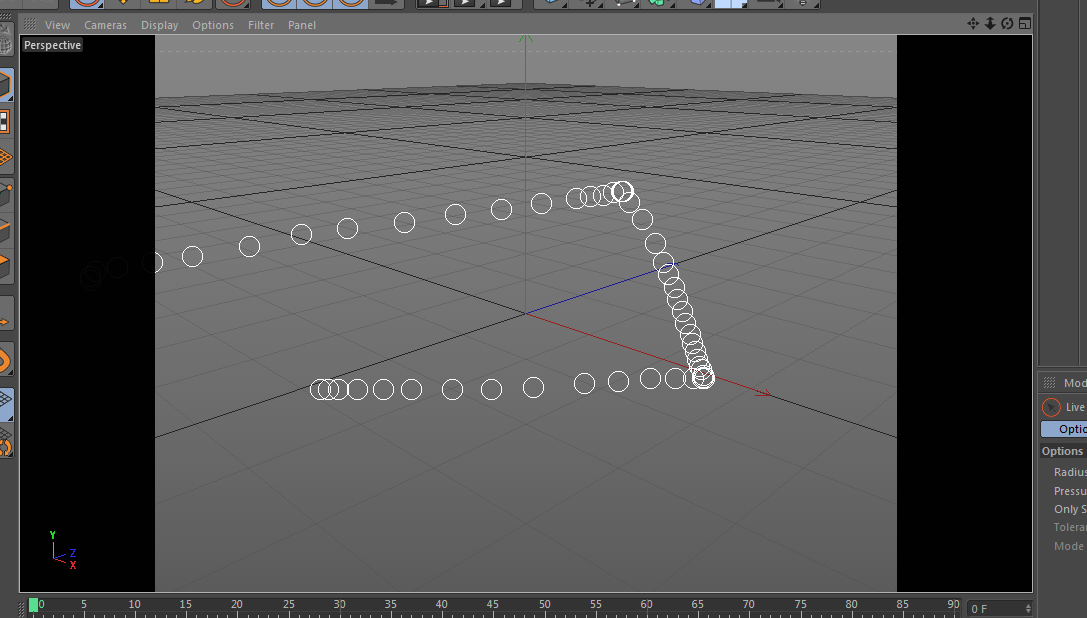
Correct!
Wrong!
Advertisement
You can collapse a group into a Null by using the _____ hotkeys.
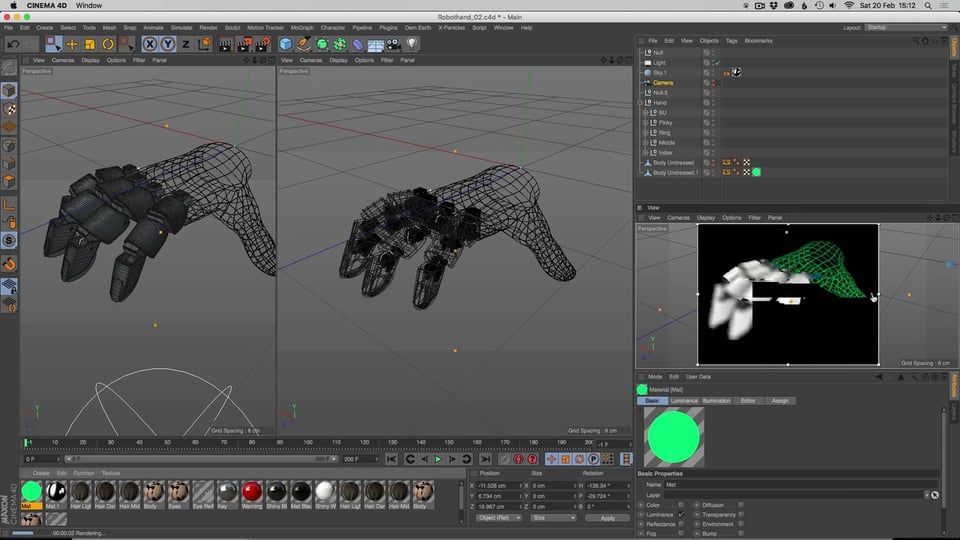
Correct!
Wrong!
What type of computer was Cinema 4D first developed for?

Correct!
Wrong!
This tool creates copies of the objects and arranges them in a spherical or wave form.
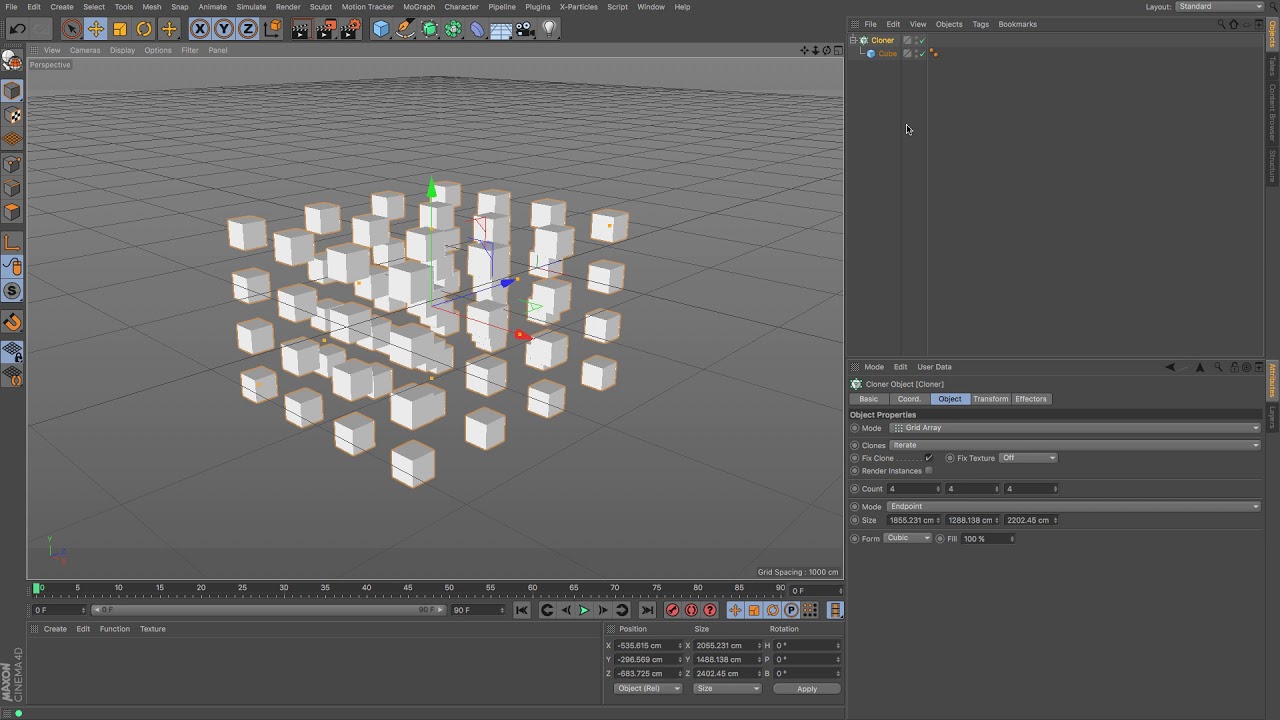
Correct!
Wrong!
The _____ key is used to make an object editable
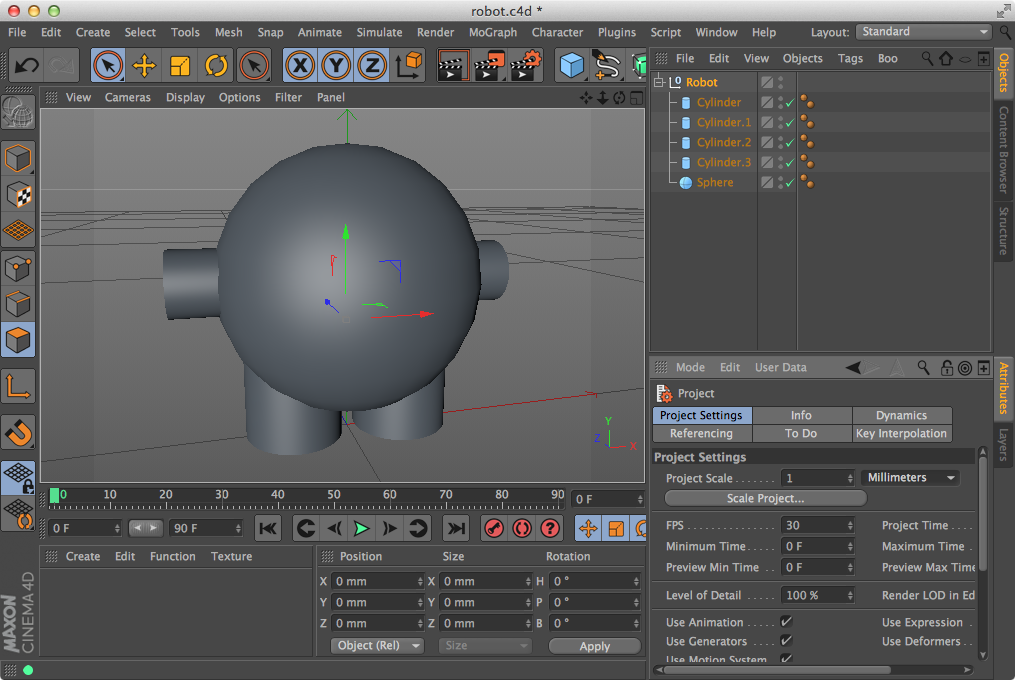
Correct!
Wrong!
Advertisement
True or False: If you hold down the Shift key while dragging and dropping a layer onto an item in Layer Manager, the layer is assigned to the items children as well.
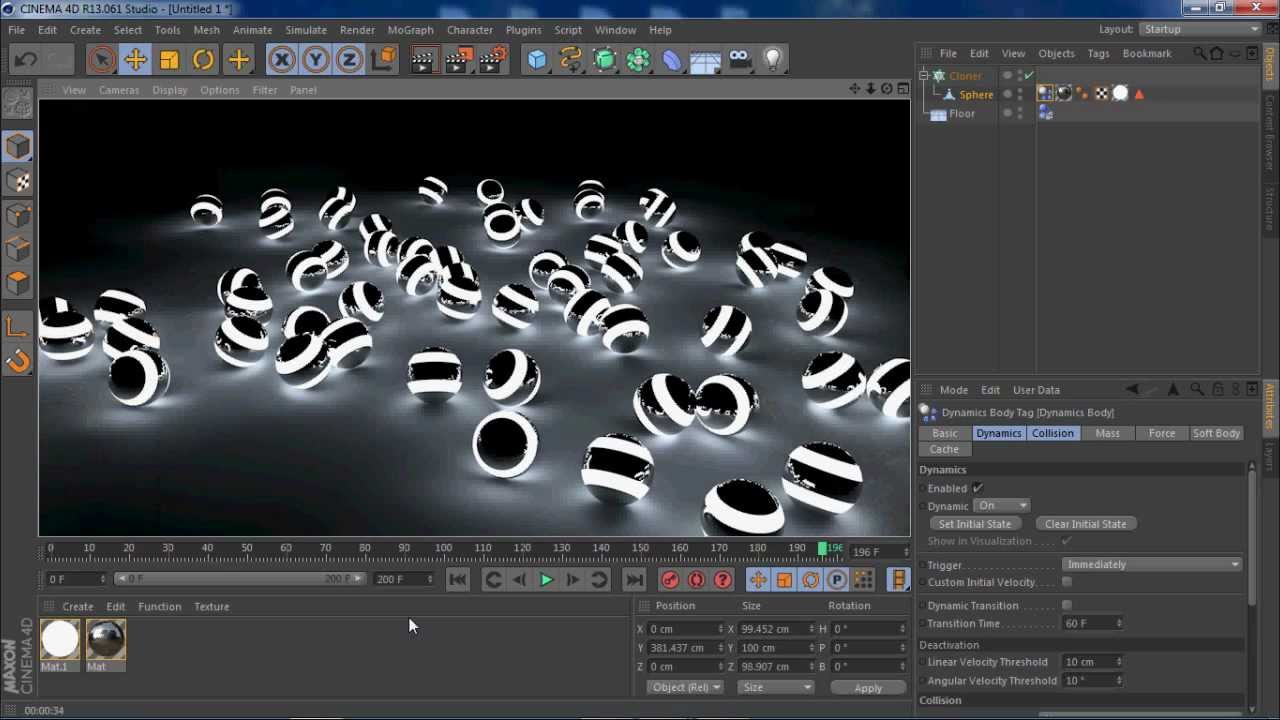
Correct!
Wrong!
True or False: When you resize a docked window, the surrounding windows are resized automatically.
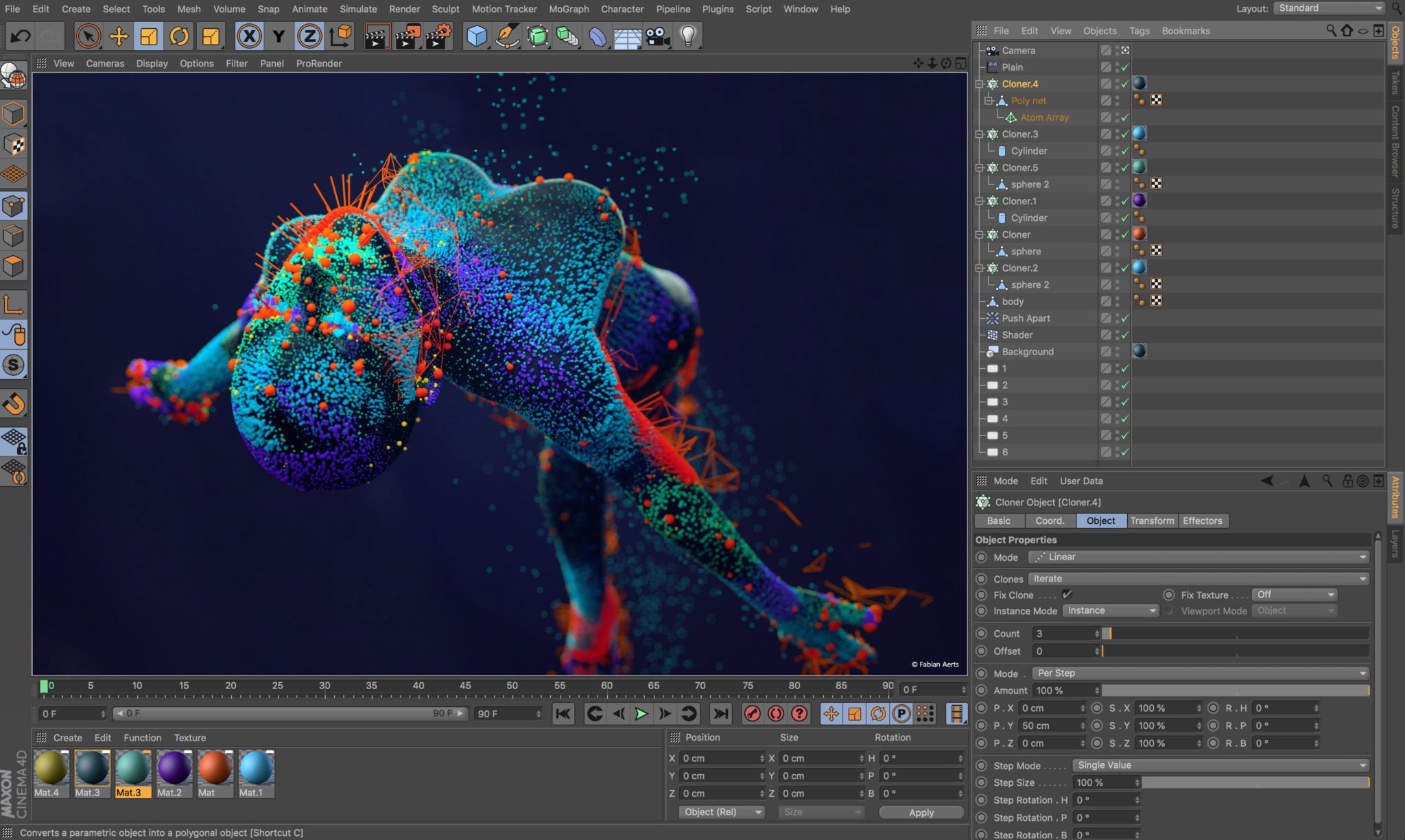
Correct!
Wrong!
You can expand a group using the _____ hotkeys.
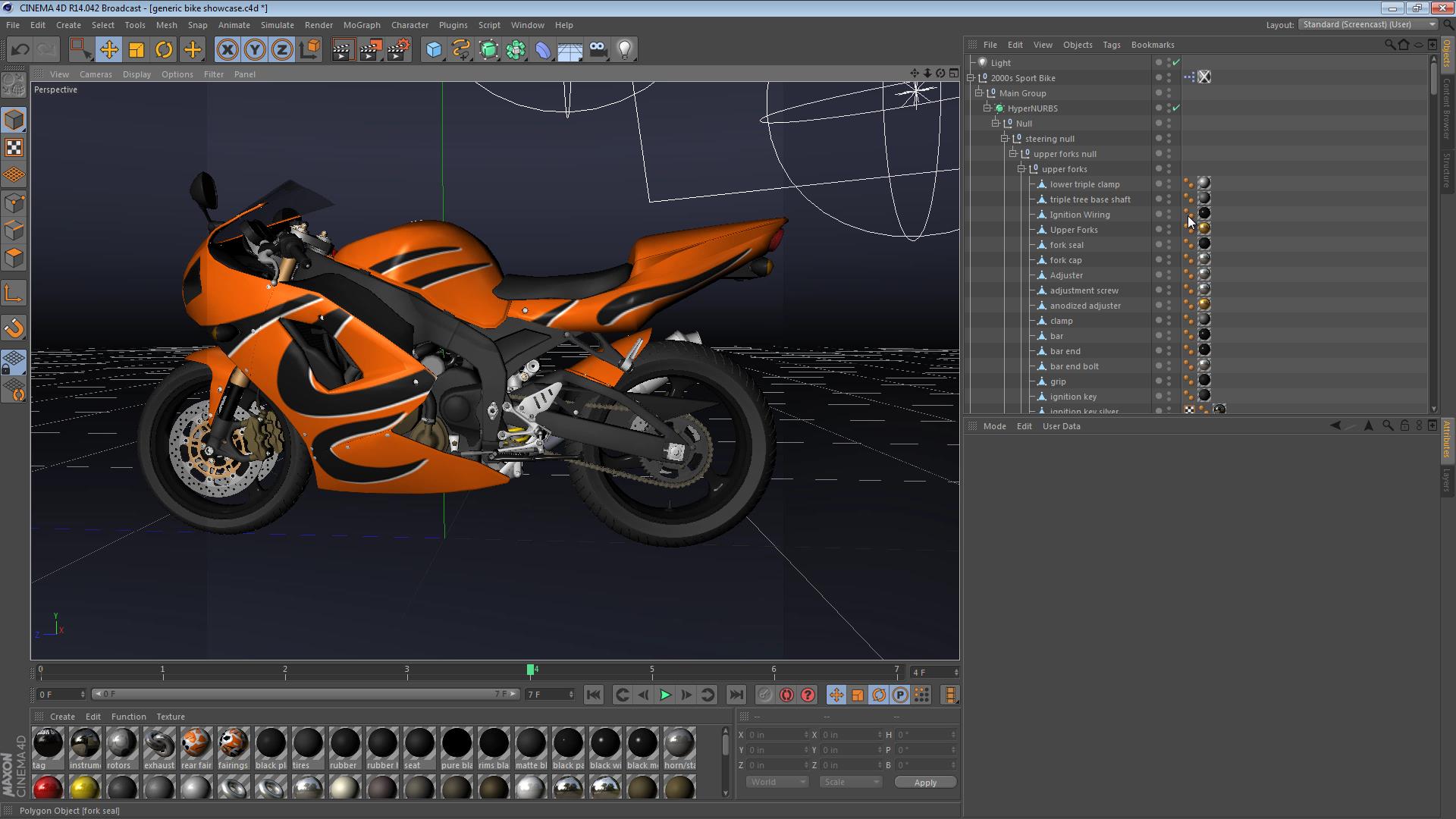
Correct!
Wrong!
Who is Cinema 4D Developed by?

Correct!
Wrong!
Advertisement
What operating systems does Cinema 4D Support?
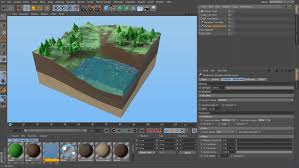
Correct!
Wrong!
This command allows you to center objects in 3D Space
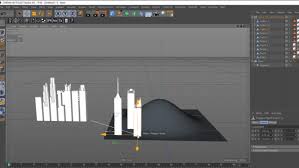
Correct!
Wrong!
What is the name of the tool used to orbit around an object?
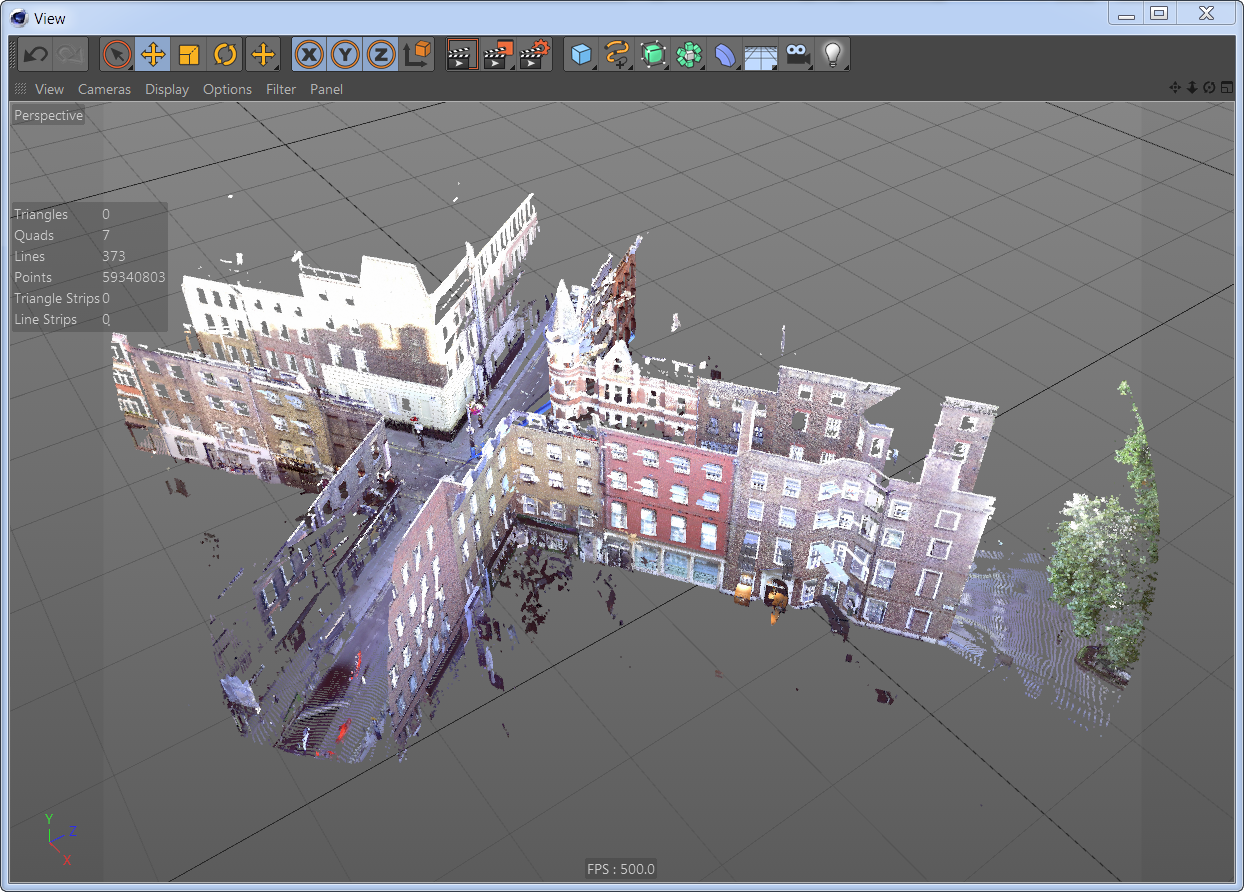
Correct!
Wrong!
True or False: The Collision Detection tag is used to exclude specific objects from collision detection
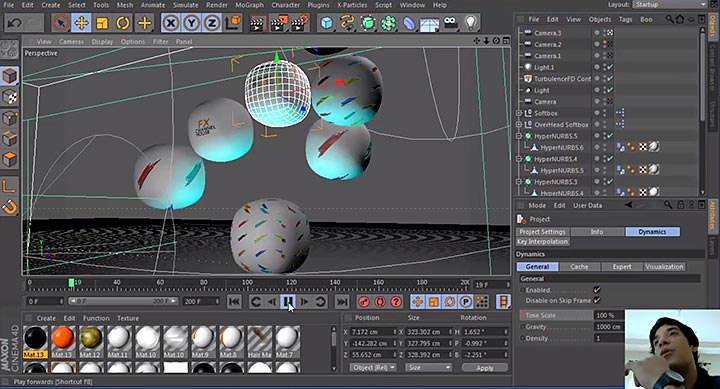
Correct!
Wrong!
How Well Do You Know Cinema 4D?
Wow great Work! You've got the Cinema 4D Basics Down!

Even the pros can use a little brushing up, why not check out our full list of tutorials in the Advanced Category below?
http://ygt.128.myftpupload.com/category/c4d
Think you know After Effects? Take Our Quiz!
http://ygt.128.myftpupload.com/blog/quiz-how-well-do-you-know-after-effects/
Ouch! You may need a bit more practice.

But don't worry, thats what this site is for! You can brush up on your skill by checking out any one of our many tutorials listed! We recommend starting with our Beginner Category of tutorials below.
http://ygt.128.myftpupload.com/category/basic
Think you know After Effects? Take Our Quiz!
http://ygt.128.myftpupload.com/blog/quiz-how-well-do-you-know-after-effects/
Okay - Not Bad!

You can use a little bit of work, but not bad! We recommend checking out our Intermediate Category of tutorials below.
http://ygt.128.myftpupload.com/category/intermediate/
Think you know After Effects? Take Our Quiz!
http://ygt.128.myftpupload.com/blog/quiz-how-well-do-you-know-after-effects/

